Commands
Both Commands and Events are actor messages. The difference is semantic whereas a command represents something that is requested to be done, an event represents something that has already happened. We don't persist the commands but only events. In your aggregates you define your commands as plain discriminated unions. But they they are auto wrapped into FCQRS commands which have additional metadata.
type Command<'CommandDetails> =
{ CommandDetails: 'CommandDetails
CreationDate: DateTime
Id: MessageId option
Sender: ActorId option
CorrelationId: CID }
You typically provide the CID which is a guid-like string and the command details which is your command object. Rest of the details are filled in by the framework. The command is then sent to the actor.
Events
Events are also actor messages. They are also auto wrapped in to FCQRS events which have additional metadata. The events are persisted in the event store. The events are also wrapped in a discriminated union. Events represent something that has already happened. Their CID's and Id's auto copied from the commands. You can also see they have a version property. Everytime an event is persisted, the aggregates version is incremented.
type Event<'EventDetails> =
{ EventDetails: 'EventDetails
CreationDate: DateTime
Id: MessageId option
Sender: ActorId option
CorrelationId: CID
Version: Version }
<summary> Contains common types like Events and Commands </summary>
<namespacedoc><summary>Functionality for Write Side.</summary></namespacedoc>
type Command<'CommandDetails> = { CommandDetails: 'CommandDetails CreationDate: DateTime Id: MessageId option Sender: obj CorrelationId: CID }
--------------------
type Command<'Command,'Event> = | Execute of CommandDetails<'Command,'Event>
<summary> Represents the message sent to the internal subscription mechanism. <typeparam name="'Command">The type of the command payload.</typeparam> <typeparam name="'Event">The type of the expected event payload.</typeparam> </summary>
type CommandDetails<'Command,'Event> = { EntityRef: IEntityRef<obj> Cmd: Command<'Command> Filter: ('Event -> bool) }
--------------------
'CommandDetails
[<Struct>] type DateTime = new: date: DateOnly * time: TimeOnly -> unit + 16 overloads member Add: value: TimeSpan -> DateTime member AddDays: value: float -> DateTime member AddHours: value: float -> DateTime member AddMicroseconds: value: float -> DateTime member AddMilliseconds: value: float -> DateTime member AddMinutes: value: float -> DateTime member AddMonths: months: int -> DateTime member AddSeconds: value: float -> DateTime member AddTicks: value: int64 -> DateTime ...
<summary>Represents an instant in time, typically expressed as a date and time of day.</summary>
--------------------
DateTime ()
(+0 other overloads)
DateTime(ticks: int64) : DateTime
(+0 other overloads)
DateTime(date: DateOnly, time: TimeOnly) : DateTime
(+0 other overloads)
DateTime(ticks: int64, kind: DateTimeKind) : DateTime
(+0 other overloads)
DateTime(date: DateOnly, time: TimeOnly, kind: DateTimeKind) : DateTime
(+0 other overloads)
DateTime(year: int, month: int, day: int) : DateTime
(+0 other overloads)
DateTime(year: int, month: int, day: int, calendar: Globalization.Calendar) : DateTime
(+0 other overloads)
DateTime(year: int, month: int, day: int, hour: int, minute: int, second: int) : DateTime
(+0 other overloads)
DateTime(year: int, month: int, day: int, hour: int, minute: int, second: int, kind: DateTimeKind) : DateTime
(+0 other overloads)
DateTime(year: int, month: int, day: int, hour: int, minute: int, second: int, calendar: Globalization.Calendar) : DateTime
(+0 other overloads)
<summary> Message Id , generally not much use case. </summary>
<summary> Specifies the target as the original sender of the message that triggered the current saga step. </summary>
<summary> CorrelationID for commands and Sagas </summary>
module Event from Microsoft.FSharp.Control
--------------------
type Event<'EventDetails> = { EventDetails: 'EventDetails CreationDate: DateTime Id: MessageId option Sender: obj CorrelationId: CID Version: Version }
--------------------
type Event<'Delegate,'Args (requires delegate and 'Delegate :> Delegate and reference type)> = new: unit -> Event<'Delegate,'Args> member Trigger: sender: obj * args: 'Args -> unit member Publish: IEvent<'Delegate,'Args>
--------------------
new: unit -> Event<'Delegate,'Args>
<summary> Aggregate Version </summary>
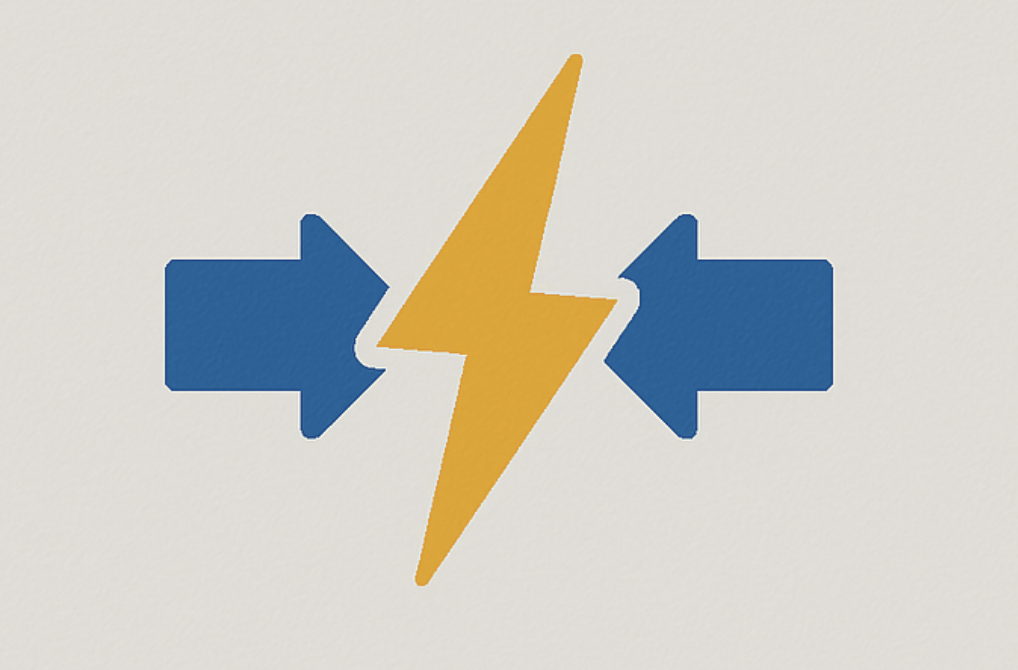 FCQRS
FCQRS